THE FAR BOOTCAMP® Adobe Connect Attendee Guide
Adobe Connect has end to end encryption so there are no security issues.
Our instructors each have a license to conduct the meeting room. Attendees will not need a license number or registration code to join. You will only need your first and last name when you login).
Computer Requirements (please use a laptop or personal computer while attending THE FAR BOOTCAMP®).
Windows
• 1.4 GHz Intel Pentium 4 or faster processor (or equivalent)
• Windows 10, 8.1 (32-bit/64-bit), Windows 7 (32-bit/64-bit)
• 512 MB of RAM (1 GB recommended)
• Microsoft Internet Explorer 11 or later, Windows Edge browser, Mozilla Firefox, and Google Chrome
Mac OS
• 1.83 GHz Intel Core Duo or faster processor
• 512 MB RAM (1 GB recommended)
• Mac OS X 10.13, 10.14 and 10.15
• Mozilla Firefox, Apple Safari, Google Chrome
• For HTML Client - Google Chrome (v70.0 & above), Apple Safari (v12.0 & above), and Mozilla Firefox (v65.0 & above)
There are 2 ways to join the classroom. One is directly through your browser, and the other is by downloading the Adobe Connect App to your computer, which does not use your browser during the week of training. Internet Explorer and Edge are not compatible with Adobe Connect.
(We highly recommend, if possible, to download the Adobe Connect app to your personal laptop/PC as it does not use your bandwidth and reduces connectivity issues while attend the course).
Microphones are HIGHLY recommended for the full experience of the class. If you do not have a microphone, you will use the chat box feature. Webcams are not used in this class.
You will receive additional information included with your Welcome e-mail approximately two weeks prior to the course. This information will be provided to assist you as to what you need to do prior to attending THE FAR BOOTCAMP®, as well as step by step instructions on how to join your classroom room the morning of your class.